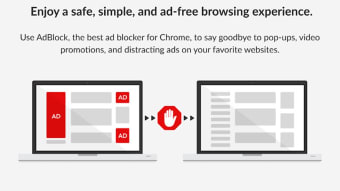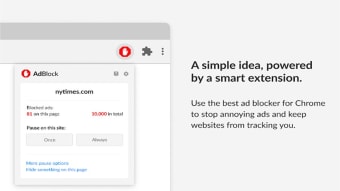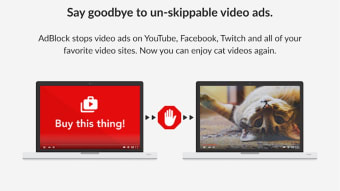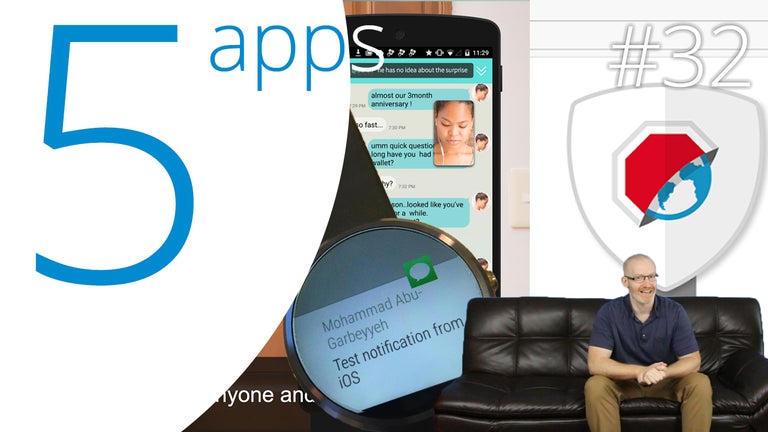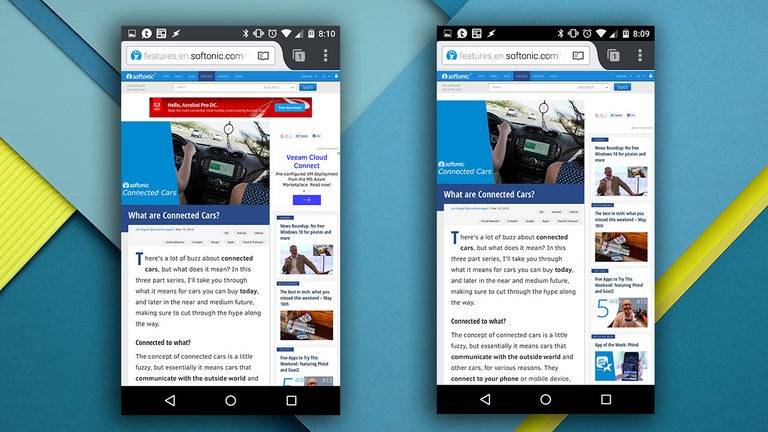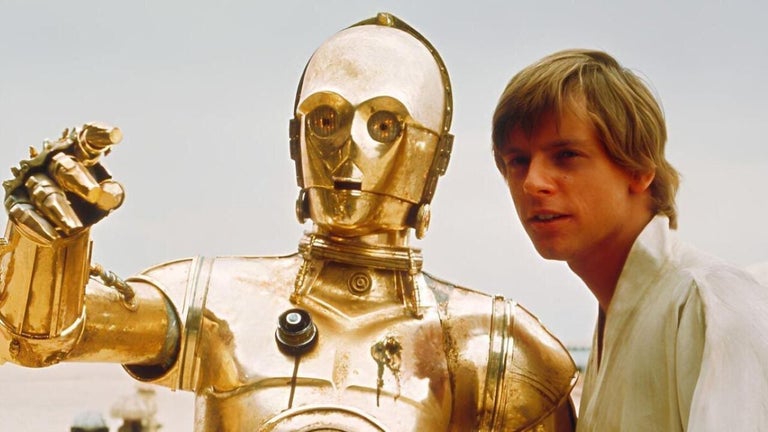Get rid of annoying advertisements
As the name suggests, AdBlock is a freemium security add-on for blocking ads and other annoying pop-ups on the Safari browser. Developed by Adblock Inc. and installed by millions of users, it helps ensure that your browsing experience remains not only seamless, but also private and free from any distractions.
Another benefit of using AdBlock is its integration with AdBlock VPN—a premium VPN service that offers both monthly and yearly subscription plans. With these tools at their disposal, users can surf the internet in private or public places with peace of mind.
Less distractions for seamless browsing
Whether you’re scrolling through your newsfeed or watching a video, the sheer number of ads you have to skip or endure watching each day is enough to grind your gears. That is why AdBlock is here to up your ad-blocking game. Compatible with Facebook, Twitch, YouTube, and the like, this software hides video advertisements and ad banners, keeping the aforementioned websites’ interface clean and easy on the eyes. However, the only type of ad it won’t block is an Acceptable Ad.
Most Acceptable Ads include the word “Advertisement,” making it clear that their purpose is not to distract or annoy the user. By default, Acceptable Ads are enabled in the program. If you don’t want to see these types of advertisements, you can disable them by clicking on “Filter Lists” and unchecking “Allow some non-intrusive ads.” Capable of blocking online trackers and preventing ad targeting, you can count on this app to maintain the anonymity of your digital footprint.
Moreover—on top of boosting load times on websites—it can also protect you from malicious ads. Previously a premium feature, the program’s custom allow list enables you to add websites that you don’t mind seeing ads from. You can do this by clicking the “Tools” icon and “Allowlisted Websites.” Under “Add a Website to the Allowslist,” click the field, type the URL, and select “+”. However, some sites will ask you to disable your ad blocker. If that happens, you can just simply hit the tool’s “Pause” button.
The good and the bad
Generally speaking, most users are satisfied with AdBlock—citing the perks of fast loading, productivity boosts, and uninterrupted streaming due to its ad-blocking capabilities. Some also noted that the program doesn’t compromise their computer’s performance. However, it’s important to highlight its flaws, as well. For instance, there are certain occasions when the software would crash or stop working. Some ads, for some reason, remain unblocked. Thankfully, unblocked ads can be remedied by going to “Change what AdBlock shows and hides” in the “Ad Blocking” tab and disabling Allow some non-intrusive ads.
On Safari, make sure that "When visiting other websites'' and "AdBlock Engine" options are enabled. If the app interferes with Mail, Substack, or any website, it’s recommended to add them to AdBlock’s allowlist or pause the software. Although users are not required to disable the software, there are going to be times when pausing doesn’t work as intended for certain websites. To disable the app, go to Safari’s “Settings'' option, select “Extensions,” and check “AdBlock Engine.” Some ad blockers you can check out are AdLock and Total Adblock.
Invasive ads no more
Overall, AdBlock is a reliable ad-blocking program for every type of user. Boasting a suite of features that heighten your security and minimize distractions, your browsing experience will be much more private and seamless than ever before. This freemium security solution also doesn’t negatively affect the performance of your device, which is a huge bonus. Unfortunately, the crashing and sudden malfunctioning of the app are its downsides.